I am Mehdi Rashed
Content Marketer & Strategist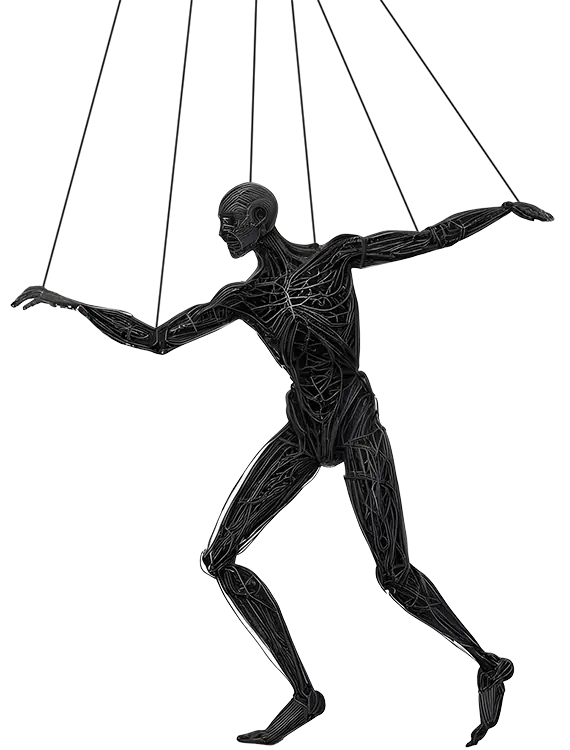

Beyond The Mainstream
Content marketing is 1% execution of ideas, 9% luck and 90% research and experimentation. Everyone sticks to the 1% and hopes for 99% luck. This is the problem with mainstream content marketing. Rarely can you see one taking risks and innovating to piece together a unique strategy. Thankfully I’ve long passed the days of “a single strategy fits all” ideology. There is no such thing! You have to formulate unique ones to stand out among your competition. Explore content marketing strategies and frameworks I developed over the years.
Empowering Businesses
I am looking at business collaborations as opportunities to broaden my insight into content marketing and engineer new strategies. If you are looking to embark on a novel marketing endeavour, I’ll have exciting services to offer for the right-minded business owners.


Passing on The Torch
Not many marketing courses teach beyond the fundamentals. The fire of rare and uncommon marketing practices is dying. I take this opportunity to pass on the torch to the right people. Check back soon and discover my content marketing and strategy courses.
